Instagram and Reposting
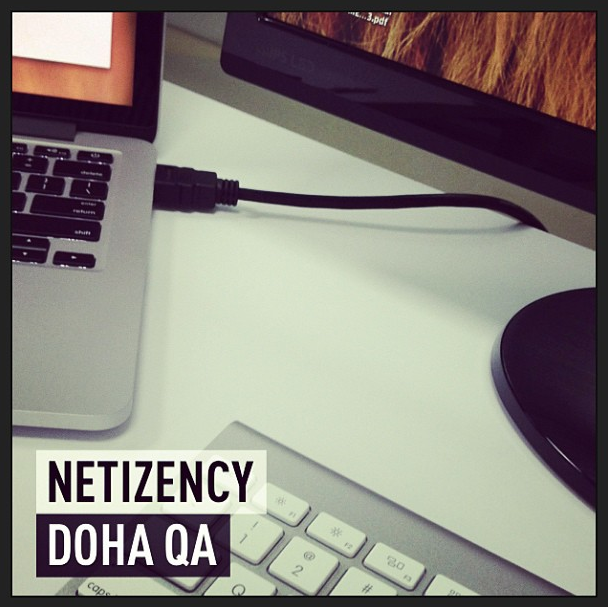
I think we are all under instagram influence… It is exactly like in 2008 when everybody used to ask about twitter and how to tweet and what to tweet about.
However, with instagram the questions are different. It feels as if people know what they want to post, the problem is they don’t know what hashtags to use or how to find a specific person and the question asked more than anything else is how we can repost on instagram?
So this is a quick guide into reposting on instagram!
I will start by how to repost using the mobile, two mobile apps that you can use:
- InstaRepost App: Very easy to use, you can repost with a watermark of the user’s name, and it has several options where to place the user’s name and to select a transparency level. Once you are done with editing in InstaRepost you can post the picture via Instagram and you can add text and hashtags…
Download iOS version from here.
Download Android version from here. - Repost for Instagram App: You get to see your feed directly in the app, tap on a picture to repost it. You don’t get lots of options to edit and customise, however the user’s account and profile picture can be placed on any side of the picture in either a black or white bad. As in InstaRepost you repost using the Instagram App.
Download iOS version from here.
If you use Instagram on the web and not only on the mobile, you can do that using two websites:
- Statigram: Statigram has lots of advantages, actually it is one of few statistics solutions for Instagram. Now we add another advantage: Repost! Repost in Statigram is simple, while in the browser, click on a picture, you get the repost button under it. From there you get to send the image by email to yourself, it will have the original photographer’s name in the image 🙂 You will then post it to instagram. It is a manual way, but it works 🙂
Check Statigram here. - Webstagram: Like Statigram, Webstagram allows you to check your instagram feed in your internet browser. It doesn’t give you analytics, but still you can view popular hashtags and get an idea on what is trending on instagram. To repost, you follow the same logic as in Statigram, so you have to email the picture to you, from Webstagram so that the details of the original artist appear, and then you can post it back 🙂
Check Webstagram here.
